If you don't see any recorded data, this is most likely because the patient's caregiver has not given consent for data to be collected and recorded by the app. This step is required for patients under the age of 13 who have not been otherwise externally consented.
If your patient is over age 13 or has been externally consented and you are still having this issue, this likely means that you accidentally selected the box "Patient is Under 13 and not externally consented" when creating the patient.
In the app, you can tell if the patient is non-consented because their name will be in red. In the admin portal, non-consented patients have a notice that says "waiting for consent".

If you still require consent from a caregiver for your patient under age 13:
1. Log in to the admin portal or log into the app and go to "view data".
2. On your patient list, find the non-consented patient and click the "pencil" icon to edit.

3. Check the e-mail address and press "re-send email". The caregiver will receive an email with instructions to click the button to consent for their child's data to be used in the app.
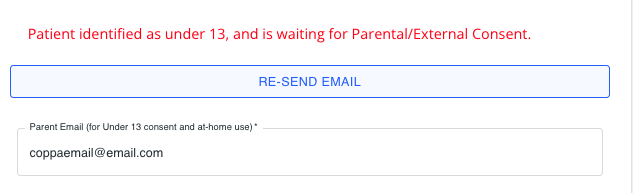
If you have externally consented your patient or your patient is 13 or over:
Admin portal:
1. Log in to the admin portal.
2. Find the non-consented patient on your list and click the trash can icon to archive them.

3. Create a new patient account and be sure to toggle off the button that says "Patient is Under 13 and not externally consented."

App:
1. Log into the app.
2. Go to "manage patients".
3. Find the non-consented patient (highlighted in red) and press the three dots to the right and then click "Remove".
4. Create a new patient and un-check the button that says "Patient is Under 13 and not externally consented"
Was this article helpful?
That’s Great!
Thank you for your feedback
Sorry! We couldn't be helpful
Thank you for your feedback
Feedback sent
We appreciate your effort and will try to fix the article


